PLplot examples
Simple line plot
The following code demonstrates how to create a simple line plot from F#. For an example using C#, please visit see here. All PLplot operations are invoked through an instance of a PLStream object.
open System
open PLplot
[<EntryPoint>]
let main argv =
// create PLplot stream
use pl = new PLStream()
// generate data
let nsize = 101
let xmin, xmax, ymin, ymax = 0., 1., 0., 100.
let x, y =
Array.init nsize (fun i ->
let x = float i / float (nsize - 1)
let y = ymax * x * x
x, y)
|> Array.unzip
// Parse and process command line arguments.
// This grabs PLplot-specific arguments, such as output device, from the
// command line.
let mutable argv = argv
pl.parseopts( &argv, ParseOpts.Full ||| ParseOpts.NoProgram ) |> ignore
// Initialize plplot
pl.init()
// Create a labelled box to hold the plot.
pl.env( xmin, xmax, ymin, ymax, AxesScale.Independent, AxisBox.BoxTicksLabelsAxes )
pl.lab( "x", "y=100 x#u2#d", "Simple PLplot demo of a 2D line plot" )
// Plot the data that was prepared above.
pl.line( x, y )
// PLplot is automatically closed when pl is disposed.
0
The project must reference the PLplot package. This can be done by executing the following command inside the project directory.
dotnet add package PLplot
When run, the above program produces the following output.
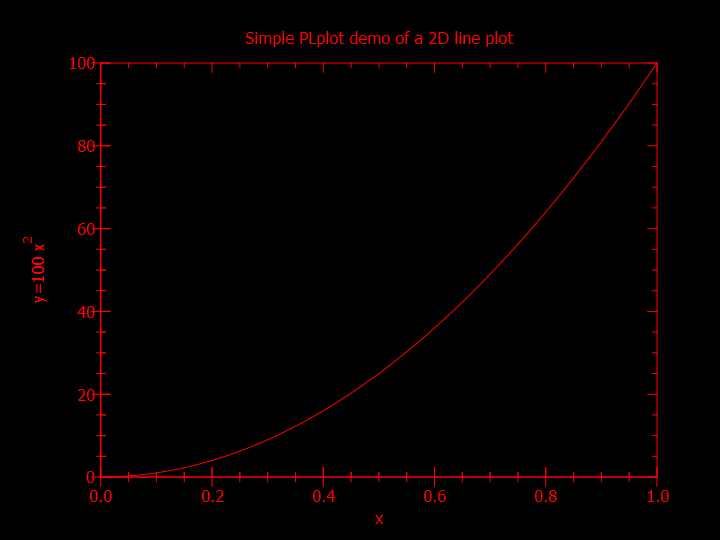
Don't worry, the colors can be customized easily using the spal0 function. Read the official guide for more information.
More examples
Further examples are located in the project repository at https://github.com/surban/PLplotNet/tree/master/Samples.
The native PLplot example gallery demonstrates all possible plot types the library has to offer.